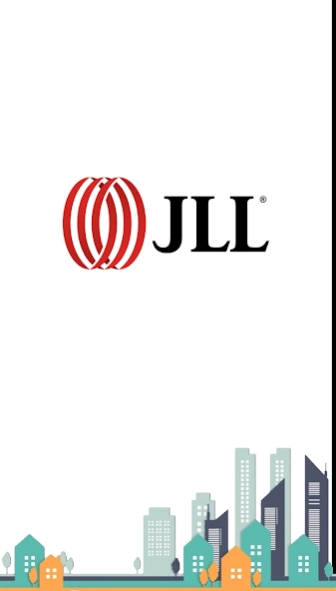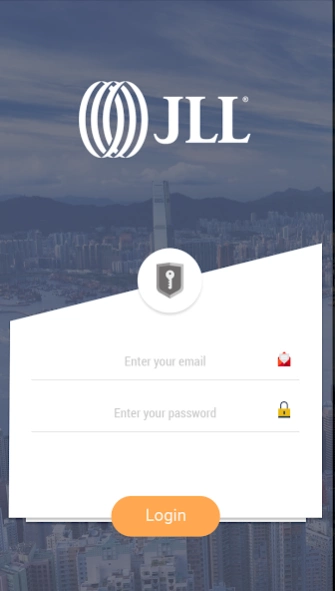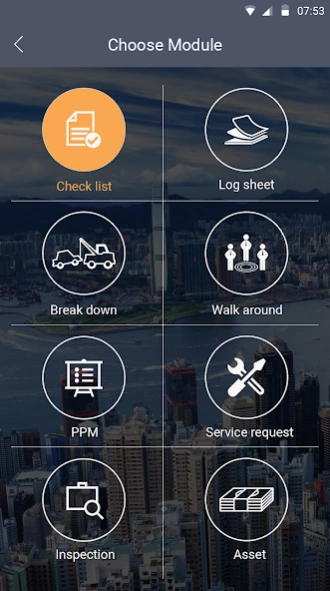FM Help 3.28.7
Continue to app
Free Version
Publisher Description
FM Help - Helpdesk Management System is important for facilities management.
Helpdesk Management System is important for facilities management because it helps in organizing the entire work flow of a facilities and property with priority service request on daily basis. With help desk management, significant time can be saved as it allows other critical issues to be addressed based on the priority. Service requests and queries, calls received by support centres, SMS alerts, and email notifications can all be integrated into one organized system. It also makes information very user friendly and easy to assess by employees through online (or) by mobile.
Benefits and Features
• All events can be monitored and saved all on one platform
• Initiates and follows up work orders
• Manage and record all phone calls and emails received
• Information about all problems can be accessed and reported
• Reports can be easily prepared and sent periodically with the flexibility of choosing the frequency at which they are sent and also the ability to program the timing of the sending.
• All activities done in the past can be retrieved with accuracy whenever they are needed no matter how far back they were done
About FM Help
FM Help is a free app for Android published in the Office Suites & Tools list of apps, part of Business.
The company that develops FM Help is JLL India. The latest version released by its developer is 3.28.7.
To install FM Help on your Android device, just click the green Continue To App button above to start the installation process. The app is listed on our website since 2024-04-11 and was downloaded 1 times. We have already checked if the download link is safe, however for your own protection we recommend that you scan the downloaded app with your antivirus. Your antivirus may detect the FM Help as malware as malware if the download link to asset.jll.com.jllassetmanagement is broken.
How to install FM Help on your Android device:
- Click on the Continue To App button on our website. This will redirect you to Google Play.
- Once the FM Help is shown in the Google Play listing of your Android device, you can start its download and installation. Tap on the Install button located below the search bar and to the right of the app icon.
- A pop-up window with the permissions required by FM Help will be shown. Click on Accept to continue the process.
- FM Help will be downloaded onto your device, displaying a progress. Once the download completes, the installation will start and you'll get a notification after the installation is finished.